In Aqua4Plus, click on the Options menu and then select Display Units. In Aqua4Plus Lite, click on the Configure menu, select Program Configuration, and then select Set Computer Display Units. Use this to select the units in which to display your data. This will control how data is represented on the Real Time Monitor, the File Display Window, the Graph Window, and for exported data.
800-975-8153
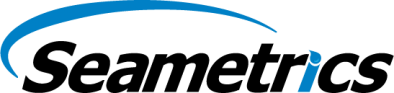
Flow Meters and Environmental Sensors for Precision Fluid Measurement
Find a Distributor
Contact Us
800-975-8153