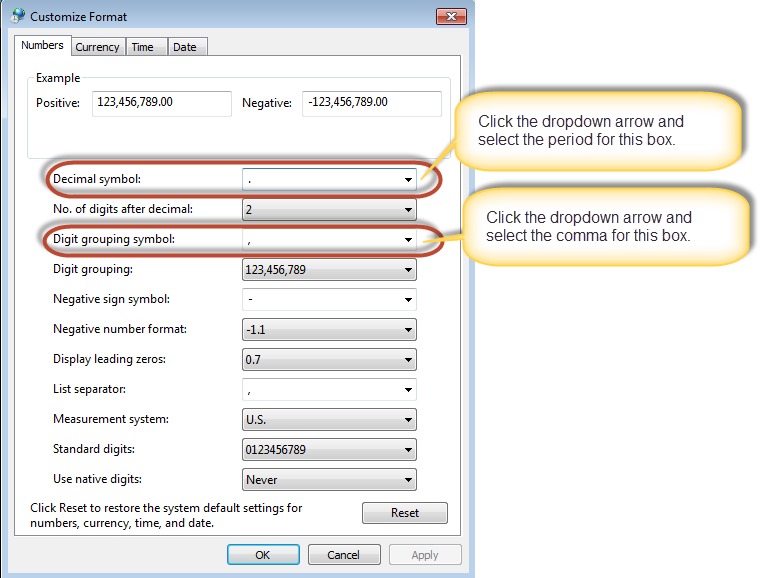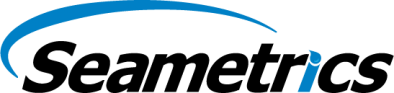Window’s regional settings control whether a comma or a period is used as a decimal symbol. In the United States, a period is used, for example, 12.458. In some countries, a comma is used, for example, 12,458. If your computer is set to use the comma, then the calibration fields in Aqua4Plus will truncate anything after the comma. To work around this, you will need to change the Decimal symbol and Digit grouping symbol setting in Windows. You should only have to do this during calibration and can change back to your normal settings after calibration is complete.
To change these settings:
- Access the Regional and Language settings from Control Panel.
- On Windows 7, click the Additional Settings button; on XP, click the Customize button.
- Click the Numbers tab.
- Change the settings and click Apply